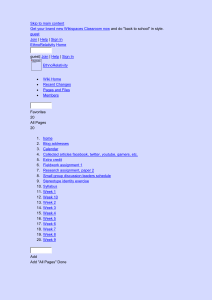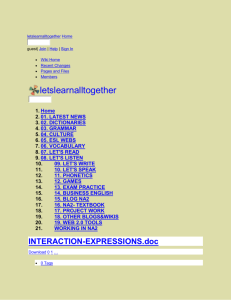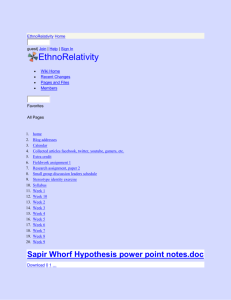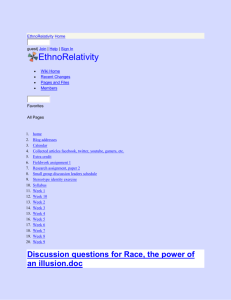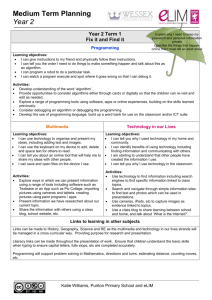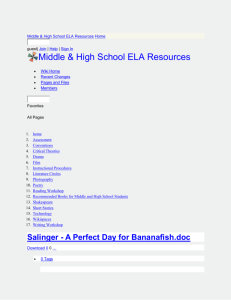ICT in the Languages Classroom
advertisement
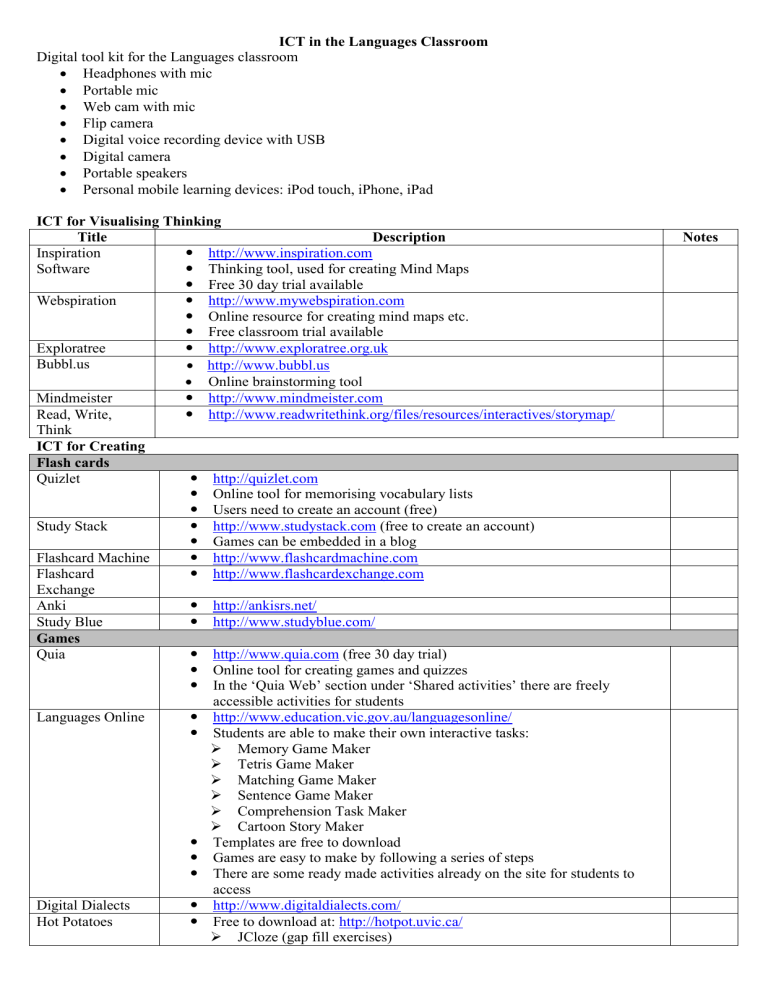
ICT in the Languages Classroom Digital tool kit for the Languages classroom Headphones with mic Portable mic Web cam with mic Flip camera Digital voice recording device with USB Digital camera Portable speakers Personal mobile learning devices: iPod touch, iPhone, iPad ICT for Visualising Thinking Title Description Inspiration http://www.inspiration.com Software Thinking tool, used for creating Mind Maps Free 30 day trial available Webspiration http://www.mywebspiration.com Online resource for creating mind maps etc. Free classroom trial available Exploratree http://www.exploratree.org.uk Bubbl.us http://www.bubbl.us Online brainstorming tool Mindmeister http://www.mindmeister.com Read, Write, http://www.readwritethink.org/files/resources/interactives/storymap/ Think ICT for Creating Flash cards Quizlet http://quizlet.com Online tool for memorising vocabulary lists Users need to create an account (free) Study Stack http://www.studystack.com (free to create an account) Games can be embedded in a blog Flashcard Machine http://www.flashcardmachine.com Flashcard http://www.flashcardexchange.com Exchange Anki http://ankisrs.net/ Study Blue http://www.studyblue.com/ Games Quia http://www.quia.com (free 30 day trial) Online tool for creating games and quizzes In the ‘Quia Web’ section under ‘Shared activities’ there are freely accessible activities for students Languages Online http://www.education.vic.gov.au/languagesonline/ Students are able to make their own interactive tasks: Memory Game Maker Tetris Game Maker Matching Game Maker Sentence Game Maker Comprehension Task Maker Cartoon Story Maker Templates are free to download Games are easy to make by following a series of steps There are some ready made activities already on the site for students to access Digital Dialects http://www.digitaldialects.com/ Hot Potatoes Free to download at: http://hotpot.uvic.ca/ JCloze (gap fill exercises) Notes JMatch (matching exercises) JQuiz (question based exercises) JCross (crosswords) JMix (jumble exercises) Create games using Hot Potatoes software then save as a web page for students to access http://scratch.mit.edu/ http://www.jigzone.com Users are able to create free online jigsaw puzzles using their own photos Your own photos may need to be resized before you are able to create a jigsaw puzzle. If so, go to: http://www.picresize.com. Created puzzles can be uploaded onto a blog http://www.mystudiyo.com (free trial) http://www.taskmagic.com.au (free 30 day trial) Teach and practise any Roman-script language Templates to create games Could be used for other curriculum areas as well http://jc-schools.net/tutorials/Ppt-games/ Useful games are: Who Wants to be a Millionaire Jeopardy http://www.yourchildlearns.com/owlmouse.htm Free online map puzzles http://befuddlr.com Makes puzzles out of photos http://classtools.net http://www.toolsforeducators.com/ https://www.zondle.com/publicPages/welcome.aspx Scratch Jig Zone My Studiyo Task Magic PowerPoint Presentations and PowerPoint Games Owl and Mouse Befuddlr! Class Tools Tools for Educators Zondle: Games to support learning Website Creation Languages Online Portal Maker http://www.education.vic.gov.au/languagesonline/games/portal/ Enables you or your students to create simple web pages to store your Languages Online games and other resources Website creation http://www.webs.com Create your own website for free (limited features) Cool Text http://cooltext.com/ Free graphics generator for web pages Creating Animation/Comics/Short films/Books Comic Life http://comiclife.com (30 day trial) Allows users to create comics. Strip Generator http://stripgenerator.com Xtranormal http://www.xtranormal.com/index Goanimate http://goanimate.com Stop Motion http://clayanimator.com/english/stop_motion_animator.html Animator Voki http://www.voki.com Create personalised talking voice characters in a language You can upload your Voki onto a blog or profile Dvolver http://www.dfilm.com/live/mm.html Animoto http://animoto.com Toon Doo http://www.toondoo.com Story Bird http://storybird.com Domo Animate http://domo.goanimate.com Make Beliefs http://www.makebeliefscomix.com Comix! Zoo Burst http://www.zooburst.com/ Digital storytelling tool Jelly Cam http://jellycam.co.uk/ Stop-motion maker Bookemon Blurb.com Kerpoof Create flipping books Blabberize Listening Audacity Audio Lingua Woices Audioboo Rhino Spike Ujam Writing Essay Map (no Japanese script support) Creating Presentations Photostory 3 for Windows Prezi Photo Peach Screen Capture Jing Irfanview Freez Screen Video Capture Cam Studio Screenr Use of cameras Flip Cameras http://www.bookemon.com/ Create books online http://www.blurb.com/ http://www.kerpoof.com/ http://www.flipsnack.com/ Create book in PowerPoint or Word, save as a PDF and import to Flipsnack http://blabberize.com Free audio editor and recorder available at: http://audacity.sourceforge.net/ You can create Podcasts and upload them onto http://www.podomatic.com for your students to access Need to download ‘lame encoder’ in order to save files as MP3 http://www.audio-lingua.eu/?lang=en http://woices.com http://audioboo.fm/ http://rhinospike.com http://www.ujam.com http://www.readwritethink.org/files/resources/interactives/essaymap/ Create video stories using your own pictures. Narration for pictures can also be recorded as well as including text and background music. http://prezi.com http://photopeach.com/ http://www.jingproject.com Allows you to capture what you are doing on your computer screen http://www.irfanview.com/ http://www.smallvideosoft.com/screen-video-capture/ A screen capture and recording tool to record screen activities and sounds into AVI files. Any part of the screen’s activities can be recorded along with the movements of the cursor, and a microphone can be used to narrate your screen recordings. http://camstudio.org http://www.screenr.com Many Cam Vimeo (video sharing) Viddix Assessment Create online assignments Google Docs Easy to use cameras for students to record short role-plays/films in a language. The camera comes with a USB port which means files can easily be downloaded onto a computer and then edited using editing software. Short movie presentations can be uploaded onto websites such as http://vodpod.com or onto a blog. http://www.manycam.com/ Students can decorate the appearance of someone in the class using the web cam. Different features can be added to faces such as glasses and hats. This is a good activity for practising how to describe physical appearance. http://vimeo.com/ http://www.viddix.com http://lingtlanguage.com/ Create a gmail account through the Google website: http://www.google.com.au To access Google Docs, click on ‘more’ tab at the top left side of the screen and then ‘Documents’ Log in with your gmail account Can upload template onto blog. Click on ‘More actions’ then ‘embed’. Test Generator Miscellaneous Floor planner Interactive posters Text to speech Big Huge Labs Umapper Place Spotting Wordle Word Clouds Trip advisor Sketchcast Aviary (for images) Zoom.it (for images) Thumb Scribes Thinglink ICT for Communicating Blogs Wikis Stixy Wall Wisher Voice Thread Instant Online Collaboration Twitter Skype Web Conferencing Todays Meet Word Champ Beyond Borders Instant online collaboration Cue Prompter Copy the code which appears into your blog. http://testmoz.com Create your own ‘dream house’. Can label items in the language being studied. http://www.floorplanner.com/ http://www.glogster.com http://text-to-speech.imtranslator.net/ http://www.bighugelabs.com Enables you to use your digital photos http://www.umapper.com http://www.placespotting.com http://www.wordle.net http://www.tagxedo.com/ http://tripwow.tripadvisor.com Online travel slideshow http://sketchcast.com/ http://www.aviary.com/ http://zoom.it/ https://www.thumbscribes.com/ Creating collaborative content http://www.thinglink.com/ Blogger: http://www.blogger.com Edublogs: http://edublogs.org Word Press: http://wordpress.org Free mobile travel blog (possible for travel assignments): http://www.ontheroad.to/ Posterous: http://www.posterous.com Edmodo: http://www.edmodo.com Information on creating blogs: http://weblogg-ed.com Class Blogmeister: http://classblogmeister.com Live Journal: http://www.livejournal.com Weebly: http://www.weebly.com/ Wikispaces: http://www.wikispaces.com Wet Paint: http://www.wetpaint.com http://www.stixy.com http://www.wallwisher.com/ Interactive sticky notes http://voicethread.com http://www.mywejit.com/?p=477 http://twitter.com Share what you are doing now http://www.skype.com Make video calls to the country of the language being studied http://www.elluminate.com http://todaysmeet.com http://www.wordchamp.com http://beyondborders.edu.au/info/ Collaborate, achieve and create with students from around the world http://www.mywejit.com/?p=477 http://cueprompter.com/ Free autocue service Good for oral presentations when students are video recording Online Survey Tools themselves http://www.surveymonkey.com/ http://kwiksurveys.com http://www.ask500people.com http://www.polleverywhere.com Cluster Maps: http://www.clustrmaps.com Can include map in a blog. Shows the locations of all visitors to your page. http://www.quickvotes.com Other useful websites: http://lanesensei.blogspot.com http://www.thelearningfederation.edu.au http://www.scootle.edu.au http://www.vels.vcaa.vic.edu.au http://www.elanguages.org http://www.epals.com The Hat: http://www.harmonyhollow.net/hat.shtml Automatically picks names from a list Cool Timer: http://www.harmonyhollow.net/cool_timer.shtml Can be used to count down or as an alarm or stop watch http://www.360cities.net http://www.linguascope.com http://www.languagesonline.org.uk http://www.bbc.co.uk/schools/gcsebitesize http://www.hsc.csu.edu.au http://www.channel4learning.com/sites/extra http://www.boxoftricks.net http://guidetoinnovation.ning.com http://www.tes.co.uk http://www.diigo.com http://www.wordchamp.com/lingua2/Home.do http://www.ipadio.com/ http://www.worldlanguagespodcasting.com/ http://www.learnoutloud.com/Podcast-Directory/Languages http://freelanguage.org/learn/foreign-language-podcasts http://www.japancast.net/ http://learnjapanesepod.com/ http://www.openculture.com/freelanguagelessons http://www.hagipod.com/ http://www.travelbu.gs/ http://www.exploratorium.edu/ http://www.googleartproject.com/ http://www.classdojo.com/ http://www.ustream.tv/ http://www.memrise.com/home/ https://www.learnboost.com/home File sharing: http://www.filesnack.com/ http://www.showme.com/ http://www.fotobabble.com/ iPhone/iPad Apps for Languages 107 Favourite iPad Apps for K-8: http://askatechteacher.wordpress.com/2012/04/11/107-favorite-ipad-appsfor-k-8/ Apple Website: http://www.apple.com/au/education/apps/ App reviews: http://www.iear.org/ http://www.spectronicsinoz.com/blog/apple/ A collection of 1,800+ apps for education: http://www.appitic.com/ http://www.appolicious.com/ http://freeappaday.com/ Use ‘Appbzr’ (free) to find “price-drops” or apps that are free for a limited period only Useful Wikis http://teachwithyouripad.wikispaces.com http://edorigami.wikispaces.com/21st+Century+Learning+Spaces http://cooltoolsforschools.wikispaces.com http://web2-4languageteachers.wikispaces.com/iPad+apps http://ictinjapaneseclassroom.wikispaces.com/ http://loteelearning.wikispaces.com/ http://technolanguages.wikispaces.com