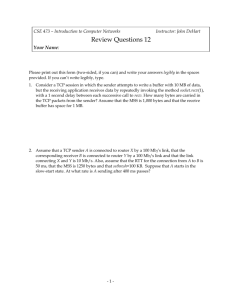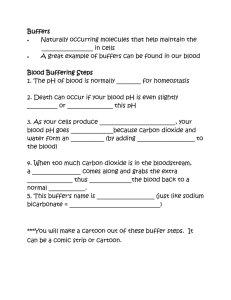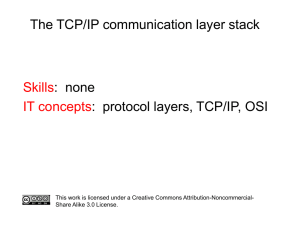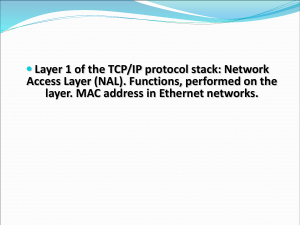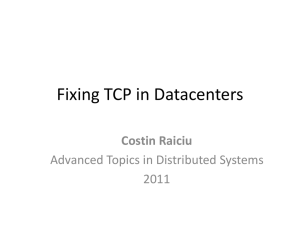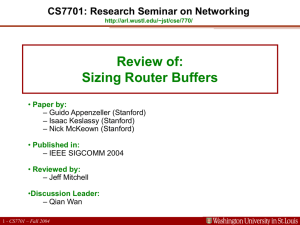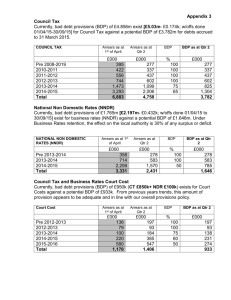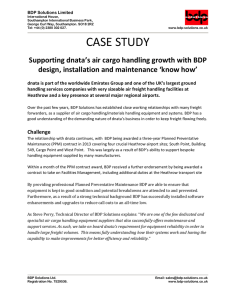6825-TCP adaptive buffering
advertisement
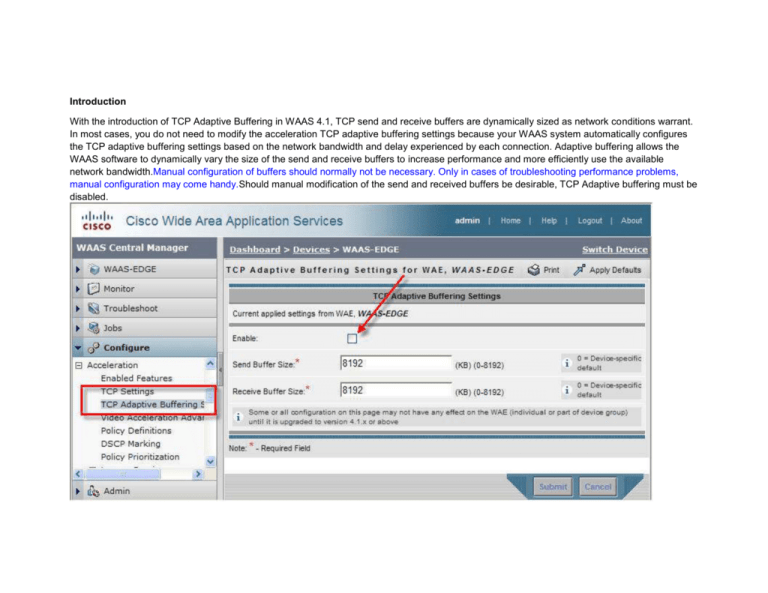
Introduction With the introduction of TCP Adaptive Buffering in WAAS 4.1, TCP send and receive buffers are dynamically sized as network conditions warrant. In most cases, you do not need to modify the acceleration TCP adaptive buffering settings because your WAAS system automatically configures the TCP adaptive buffering settings based on the network bandwidth and delay experienced by each connection. Adaptive buffering allows the WAAS software to dynamically vary the size of the send and receive buffers to increase performance and more efficiently use the available network bandwidth.Manual configuration of buffers should normally not be necessary. Only in cases of troubleshooting performance problems, manual configuration may come handy.Should manual modification of the send and received buffers be desirable, TCP Adaptive buffering must be disabled. With TCP Adaptive buffering disabled, WAAS systems are optimized by default (pre-configured) to accommodate networks with maximum Bandwidth-Delay-Product (BDP) of up to the values listed below: RAM Size Default buffer size <= 1GB 32KB = 2GB 512KB => 4GB 2048KB In general production deployment - use the defaults if you have more than ~10 connections to be optimized on the link. In a low connection count scenario, use the defaults or if too low compared to the calculated BDP, use 4xBDP instead (up to maximum buffer size allowed).The calculations here may be useful in very low bandwidth links or satellite links with high latency. To calculate the BDP of specific network conneciton, the following formula should be used to calculate the actual link BDP: BDP [Kbytes] = (link BW [Kbytes/sec] * Round-trip latency [Sec]) More Information 1. When deploying WAAS in hub and spokes scenarios, with mixed traffic and many connections, it is recommended to leave the buffers as they are (default, precopnfigured values). 2. When deploying or testing for high-speed links, and few batch transfer connections for specific use cases (e.g. cross-datacenter replication) or link utilization testing, it is recommended to set the buffers to the maximum possible. 3. You can configure the BDP settings for the WAE device either through CLI or GUI. Note: The max buffer size is limited to 8MB. To configure the buffers from WAAS CLI according to the BDP calculations: #config t (config)#tfo tcp optimized-receive-buffer min(4xBDP,8000 KB) (config)#tfo tcp optimized-send-buffer min(4xBDP,8000 KB) (config)#exit #write Note: In the example below the send and receive bufferes where set to 320KB. To verify that the settings are corretnly saved, inspect the WAE 'running-config' and look for the new settigns: include tfo WAE# show run tfo tcp optimized-send-buffer 320 tfo tcp optimized-receive-buffer 320 To configure for High-BDP scenarios from WAAS Central Manager: 1. 2. 3. 4. 5. Go to Devices > Devices or Device > Groups. Click the Edit icon next to the device for which you want to configure BDP. Click "Show Advanced" button. From the Contents pane, select Acceleration >Acceleration TCP Settings. In the Receive Buffer Size > Optimized Side field, apply the 4xBDP value as calculated above. 6. In the Send Buffer Size > Optimized Side field, apply the 4xBDP value as calculated above.