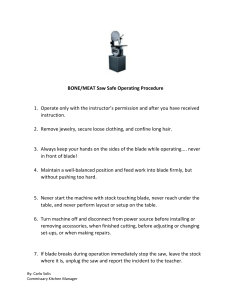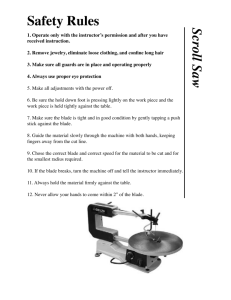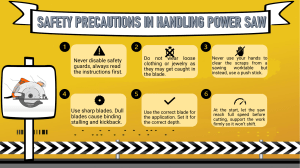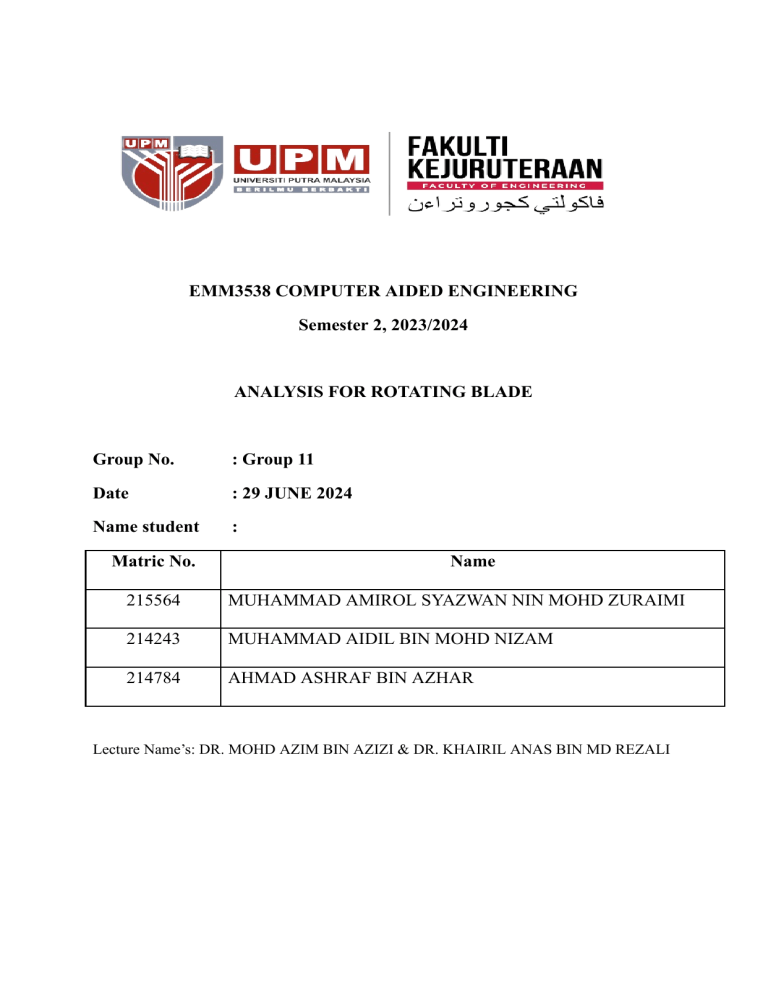
EMM3538 COMPUTER AIDED ENGINEERING Semester 2, 2023/2024 ANALYSIS FOR ROTATING BLADE Group No. : Group 11 Date : 29 JUNE 2024 Name student : Matric No. Name 215564 MUHAMMAD AMIROL SYAZWAN NIN MOHD ZURAIMI 214243 MUHAMMAD AIDIL BIN MOHD NIZAM 214784 AHMAD ASHRAF BIN AZHAR Lecture Name’s: DR. MOHD AZIM BIN AZIZI & DR. KHAIRIL ANAS BIN MD REZALI TABLE OF CONTENT INTRODUCTION......................................................................................................................3 METHODOLOGY.....................................................................................................................4 RESULT..................................................................................................................................... 7 DISCUSSION.......................................................................................................................... 10 CONCLUSION........................................................................................................................ 10 REFERENCE........................................................................................................................... 11 INTRODUCTION The analysis of rotating blades using ANSYS involves an advanced progressive procedure in order to obtain precise and dependable findings. This procedure includes continuous calculation solutions, fine-tuning and modifying the conditions of the boundaries of computational mesh. By using the method, the accuracy and precision of the simulation will be guaranteed and offers an in-depth understanding of the fluid dynamics involved. This process requires iterations for stabilising the solution and ensuring that the outcomes precisely match the situation in this real world. Based on the provided figures below, the aspect of this analysis can be analyzed. The repeated modifications performed throughout the simulation are exemplified by the graphs that display the fluctuation of parameters over time, such as the coefficient of moment (Cm) and the coefficient of lift (Cl). The graphs shown at the results are very crucial to make sure we keep an eye on the simulation’s stability and convergence. This is because it will guarantee the accuracy and consistency of the aerodynamic ratio that is computed. Extra caution of iteration and adjustment is very required because of the complex relationship between the revolving blade and also the surrounding fluid which is indicated by the oscillations recorded in these parameters. Moreover, when areas of high and low velocity, recirculation, streamlines flow, visualizations of the velocity contours and 3D streamlines surrounding the blade are shown, the insights on flow characteristics and patterns will be provided. Then, by the help of visualizations of pressure distribution in plotting high and low pressure sections will be very important to comprehend the blade’s aerodynamic effectiveness. The result of repetition during simulations by examining and enhancing the performance of blades that spin with ANSYS is illustrated by these graphical tools. This makes it becoming more essential for identifying any kind of problems and modifying the blade design. METHODOLOGY 1) Design The fan design was initially created in SolidWorks and later imported into Ansys as a STEP file. In Ansys Design Modeler, additional modifications were made, including the incorporation of two enclosures, setting up a rotating region, defining the fluid domain, and integrating two Boolean operations for subtraction." a) Enclosure i) Box enclosure as the fluid flow domain ii) Cylindrical enclosure for the rotating region b) Subtraction Boolean i) First Boolean. 1) Set the target body as the solid (solid enclosure) 2) Set the tool body as the rotating region (cylindrical enclosure 3) Click generate ii) Second Boolean 1) Set the target body as the rotating region (cylindrical enclosure) 2) Set the tool body as the fan. 3) Click generate Final fan design with the adjustment; 2) Meshing ANSYS Meshing application is utilised to generate meshes within the fluid domain, employing two distinct types: Automatic meshing for the rotating region and face meshing for the fluid region. By default, the mesh settings remain unaltered and are specified as follows: 1. Automatic Mesh (Rotating Region): ○ This type of meshing is employed for the rotating region within the fluid domain. ○ The default parameters of the automatic meshing algorithm are maintained without modification. 2. Face Mesh (Fluid Region): ○ Specifically designed for the fluid region of the domain. ○ Utilises default settings as prescribed by the ANSYS Meshing application. These default settings ensure that the mesh generation process adheres to standard configurations provided by ANSYS, optimising computational efficiency and accuracy for fluid dynamics simulations. The default value of mesh sizing Automatic Mesh Face Mesh The total mesh is generated to produce: The Final Mesh 3) Set-up a) Solver Option i) Make sure Double Precision is turned on. ii) Set solver type to Pressure based iii) Set solver time to transient b) Turbulence Model Option i) Set the model to realizable k-epsilon model ii) The other value is kept default c) Cell zone conditions i) Edit the rotating body and turn on the mesh motion. ii) Set the value of rpm to 9000 iii) In rotation axis direction change the value to 1 depending on the axis of rotation of the which in this case is y-axis. Keep other values as zero. d) Boundary Condition i) Select inlet and set the inlet velocity to 20m/s ii) Select outlet and set the outlet pressure to 0 gauge pressure. iii) Select the wall and make sure the no slip wall option is selected. e) Solution Method i) Set Scheme to simple f) Report Definitions i) Create new force report for drag, lift and moment ii) For each force report, select the wall-rotating as the zone. iii) For drag, set y-axis to 1, lift x-axis to 1 and z-axis to one for the moment. Keep the other axis to 0. g) Initialize i) Select the hybrid initialization method and click initialise. h) Run Calculation i) Set the Time step size to 0.01, number of time steps of 10 and maximum iteration of 1. ii) Run the calculation ● Configuration Summary Solver Transient, pressure based Turbulence Model Realizable k-epsilon Rotational Speed 9000 rpm Time Step Size 0.01 Boundary Conditions Initialization RESULT Figure 1 shows the Scaled Residuals graphs. ● Inlet velocity of 20m/s ● Outlet pressure of 0 gauge ● No Slip wall Hybrid Initialization Figure 1: The Scaled Residuals. Figure 2 shows the coefficient drag graphs. Figure 2: The coefficient drags. Figure 3 shows the coefficient lift graphs. Figure 3: The Coefficient Lift. Figure 4 shows the coefficient of moment graphs. Figure 4: The coefficient of Moment. Figure 5 shows the result of velocity. Figure 5: The result of velocity. Figure 6 shows the result of pressure. Figure 6: The result of pressure. Figure 7 shows the streamline. Figure 7: The streamline. DISCUSSION From this project, The aerodynamic performance of a spinning blade may be better understood by using the ANSYS simulation. Early in the blade rotation process, the coefficient of drag (Cd) exhibits a sharp drop in drag force, which may be the result of early flow stabilisation. At 0.1 seconds, the Cd achieves its lowest value, indicating ideal working conditions for a brief period of time. But beyond this limit, greater turbulence or boundary layer separation cause the Cd to rise. In the given simulation, the behavior of scaled residuals is a key indicator of the simulation’s reliability. From the graph, it shows a constant decreasing line. If the residuals show a steady decline, we can conclude the iteration is effectively around the blade. The variation of Cl over time provides insights into how effectively the blade generates lift. The Cl graph shows a sharp rise to approximately 0.28, followed by rapid oscillations Typically, an ideal aerodynamic blade design will exhibit a high Cl, indicating strong lift generation. However, from the result, the Cl graph shows instability, a sudden drop, and a sudden rise. Thus, this could point to issues like flow separation or unstable aerodynamic effects. The Cm graph shows significant variability, with values ranging from -0.04 to 0.04. If Cm fluctuates just little, it means that the blade is sustaining a steady aerodynamic moment, which helps the system operate steadily. From the graph, it shows that large fluctuations in Cm could signify that the blade is experiencing uneven aerodynamic forces. According to the velocity result, the area surrounding the blade exhibits significant velocities close to its edges, which are essential for both lift and drag. The flow is separated in the green and blue areas, indicating low velocity and potential flow recirculation. It is evident from the velocity distribution that the blade is symmetric about its axis that the blade is balanced and correctly aligned. The streamline visualisation, which displays flow patterns around a blade based on the streamline result, indicates strong aerodynamic performance with smooth flow and little separation. Vortices and turbulent flow downstream, however, point to greater drag and unstable performance. These areas' existence indicates possible optimisation. CONCLUSION In conclusion, the ANSYS simulation of a rotating fan blade provides a detailed analysis of its aerodynamic performance. The coefficient of drag (Cd) shows a dramatic reduction at 0.1 seconds, indicating the initial stabilisation of the flow. However, a rise in Cd indicates a loss in efficiency due to increasing turbulence and boundary layer separation. Effective iteration around the blade is confirmed by the simulation's convergence and dependability. Uneven aerodynamic forces are suggested by instabilities in the coefficient of lift and moment, requiring design modifications. Significant velocities are observed close to the blade edges, as indicated by the velocity distribution data, flow separation is indicated by low velocity and possible flow recirculation. Strong aerodynamic performance is demonstrated by streamline visualisations, but higher drag and instability are suggested by vortices and turbulent flow downstream. These results offer insightful information for enhancing the blade's design. REFERENCE [1] Bhashyam, G. R. (2002). ANSYS mechanical—a powerful nonlinear simulation tool. Ansys, Inc, 1(1), 39. [2] Stolarski, T., Nakasone, Y., & Yoshimoto, S. (2007). Engineering Analysis with ANSYS Software. . https://doi.org/10.1016/c2016-0-01966-6. [3] Niu, D., Meng, X., & Zhu, A. (2013). Based on ANSYS APDL Language Moving Blade Adjustable Axial Flow Fan Optimization Design. Advanced Materials Research, 655-657, 435 - 444. https://doi.org/10.4028/www.scientific.net/AMR.655-657.435.