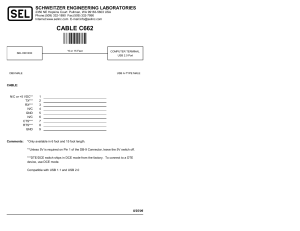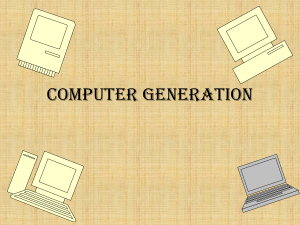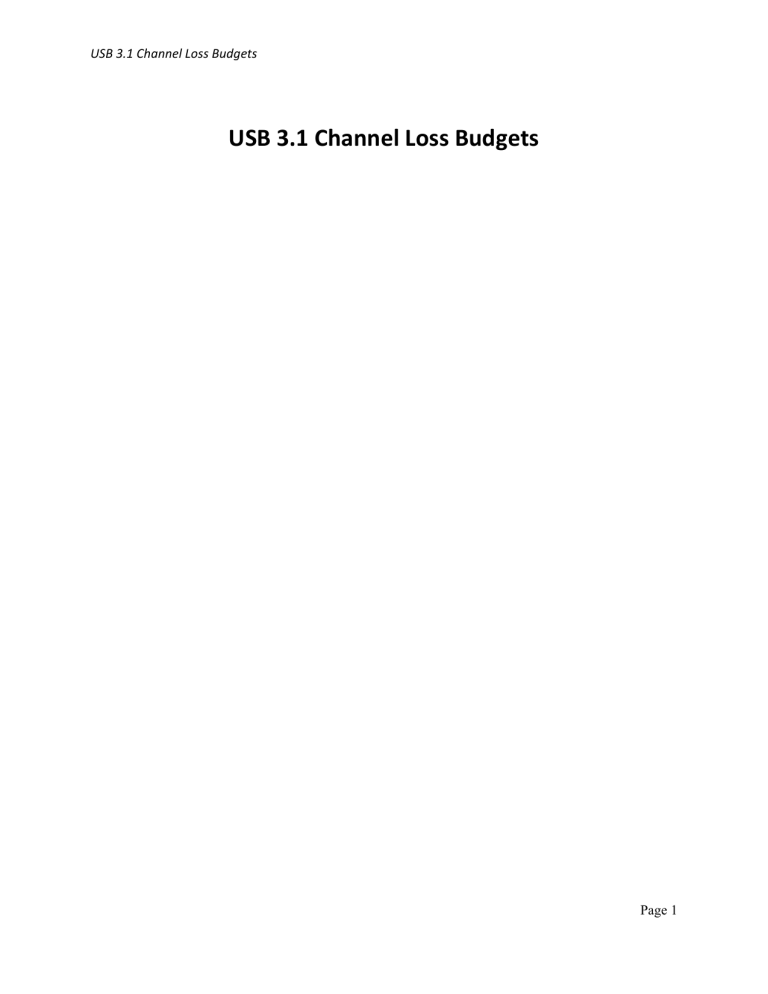
USB 3.1 Channel Loss Budgets USB 3.1 Channel Loss Budgets Page 1 USB 3.1 Channel Loss Budgets 1 Introduction 1.1 Background This document describes the loss budgets for USB 3.1 interconnect channels. As the basis for the electrical compliance channels, loss budgets play a key role in ensuring the interoperability of 5Gb/s SuperSpeed Gen 1 and 10Gb/s SuperSpeed Gen 2 system components (hosts, devices, cable assemblies). In this work, we describe how the budgets are used in defining the compliance channels, and describe the budgets for Gen 1 and Gen 2 systems. The budgets cover all legal connector types, including the new Type C connector, and comprehend interoperability considerations for legacy products. In order to provide USB 3.1 product designers with sufficient understanding of the loss considerations, we provide a detailed analysis of the budgets for all legal cases. 1.2 Related Documents Universal Serial Bus 3.1 Specification, http://www.usb.org/developers/docs/usb_31_121314.zip. Universal Serial Bus Type‐C Cable and Connector Specification, Revision 1.0, http://www.usb.org/developers/docs/usb_31_121314.zip. Electrical Compliance Test Specification for USB 3.0 Rev. 1.0, http://www.usb.org/developers/compliance/ssusb_testing/USB_3_0_Elecrical_Layer_Test_Specification _2014_04_02.pdf. 1.3 Change History Date Revision Description 2015/03/01 1.0 Initial revision. Page 2 USB 3.1 Channel Loss Budgets 2 Loss Budgets and Electrical Compliance The goal of compliance testing for USB is to ensure successful interoperation of certified USB products. In simple terms, we expect any certified host to work with any certified device when connected through a certified cable assembly. Connect them and they just work! In the case of electrical compliance testing for USB3.1 products, we perform the measurements in a “full channel” environment. What we mean by full channel is that when we test a product, we connect it to an interconnect channel – in the form of a cable assembly and a compliance load board (CLB) – that defines the worst case environment in which the product is required to work. The compliance environment covers both minimum loss (short/no cable, min loss load board) and maximum loss (long cable, max loss load board) conditions in order to ensure that the transceivers work across the full range of channel conditions that are supported for SuperSpeed operation. For defining the loss budgets, this document focuses on the maximum loss cases for both Gen 1 and Gen 2 operation. For example, if we wish to run a transmitter compliance test on a SuperSpeed Gen 1 host, we connect it to an oscilloscope through a cable assembly and a compliance load board. This is shown in Figure 1, where Host Fixture‐2 is the compliance load board. Figure 1. SuperSpeed Gen 1 transmitter compliance channel for testing a host product. By measuring the response of the host transmitter this way, we can assess the quality of the data “eye” seen by the receiver at the far end of the interconnect channel. In this context, the compliance channel defines the worst case condition in which the host (or device) must operate. Before moving on, we will point out that all testing – host/device and transmitter/receiver – is done in this full channel environment. Of particular interest to us is the amount of differential insertion loss (which we shall refer to as loss for the remainder of this paper) that the compliance channel has at the Nyquist frequency, which is simply equal to one‐half of the data rate. For a 5Gb/s SuperSpeed Gen 1 signal the Nyquist frequency is 2.5GHz; SuperSpeed Gen 2 at 10Gb/s has a 5GHz Nyquist. As an example, we show the insertion loss plot for testing SuperSpeed Gen 1 hosts in Figure 2, which has nearly 10dB loss at 2.5GHz. Page 3 USB 3.1 Channel Loss Budgets Figure 2. SuperSpeed Gen 1 compliance channel for testing a host product. As we shall see, different compliance channels may be required for hosts and devices, depending upon the specific allocation of host and device loss within a given budget. Before moving on to the specific loss budget analysis, we take a moment to define what is included in the loss for a host or device. In such a product, the interconnect channel loss includes the printed circuit board (including vias), package, on‐board EMC components, and silicon parasitic capacitance. In short, anything in the path from the silicon to the connector that can filter or distort the signal is part of the interconnect channel and must be included in the loss. Page 4 USB 3.1 Channel Loss Budgets 3 SuperSpeed Gen 1 Loss Budgets 3.1 Original Budget: 2008 The original USB 3.0 the compliance environment supported a total channel loss of approximately 20dB, with 10dB allocated for the host, 7.5dB for cable assembly, and 2.5dB for devices. The 10dB host allocation supported motherboard trace routing of up to approximately 10 inches. The 7.5dB cable assembly portion supported up to 3m of cable length (dependent upon the gauge of the wires in the cable). The 2.5dB device allocation allowed for PCB routing of 2 to 3 inches, depending upon the amount of loss from the package and I/O parasitics. This was generally sufficient for the types of devices that initially appeared on the market (thumb drives, hard disk drives, display adapters). Figure 3. Original SuperSpeed Gen 1 loss budget (2008) 3.2 Phones and Tablets: 2012 The rapid expansion of the smart phone and tablet market, and the desire to make such devices SuperSpeed capable, resulted in change to the loss requirements for devices. Their industrial design requirements tended to drive significantly longer PCB route lengths than those seen in earlier SuperSpeed products, which give losses in the 6dB to 7dB range. In order to accommodate the new requirement, the following options were considered: Increase the total loss budget by 4dB (to 24dB total) Reduce the host allocation by 4dB (to 6dB total) Reduce the cable assembly allocation by 4dB (to 3.5dB total) In determining what option to choose, we start by considering the interoperability requirements for USB products. Specifically, these new devices must interoperate with the host systems that were already present in the market place. Changing neither the total system loss budget nor the host allocation was possible without breaking the USB user experience model (just plug it in and it works). The existing hosts could have as much as 10dB loss, and their transceivers were designed to the USB 3.0 spec which supported approximately 20dB total channel loss. Connecting a phone or tablet with upwards of 6dB loss could result in a failure to interoperate at 5Gb/s. The ability to successfully interoperate would be dependent upon the loss of the cable being used. Since cables were allowed up to 7.5dB (defined in the spec), the risk of interop failure was too high to consider each of the first two options. Page 5 USB 3.1 Channel Loss Budgets This left reduction in the cable assembly loss portion of the loss budget as the only viable option. Experience had shown that more than 95% of the cables sold with devices were less than 1m in length (this is a rough estimate, as we have no official figures). In addition, the thin form factors of phones and tables dictated that they use the micro B connector form factor, rather than the Standard B connector. The device loss problem was therefore resolved through an ECN that reduced the loss allocation to 3.5dB for cables that use the microB connector, effectively limiting them to 1m or less. Figure 4. SuperSpeed Gen 1 loss budgets after the 2012 ECN It should be noted that the ECN does leave a small exposure to interop failure in cases where a cable with more than 3.5dB loss is used. That exposure was deemed to be small, and in those cases the system is required to gracefully fall back to USB 2.0 speed. Finally, note also that the ECN maintained the same overall budget and same allocation for host loss, thus preserving interoperability with existing hosts and avoiding change to the host compliance environment. 3.3 Type C (2014) 3.3.1 User Experience Considerations Type C connector development placed strong emphasis on user experience. In addition to the symmetric nature of the connector itself (which gives it “flippability”), the cable assembly was defined to be symmetric in the Type C‐to‐Type C case, so that the user need not worry about which end of the cable assembly plugs into host and which plugs into device. In response to market demand, the spec also defines a “dual role port” (DRP) which can act as either host or device. As a result, the distinction between host and device becomes irrelevant from the standpoint of the loss budget for the Type‐C to Type‐C cable assembly. As a result, the loss budget needs to become symmetrical (in contrast with the asymmetry of the existing budgets for Standard A and microB/Standard B connectors). An additional factor that we must consider is that the USB usage model requires backward compatibility, so that the spec supports “legacy” cable assemblies as well. The loss budgets must comprehend configurations that include the following legacy cables that are allowed by the Type C specification and which support SuperSpeed operation: Type‐A plug to Type‐C plug Type‐C plug to micro B plug Page 6 USB 3.1 Channel Loss Budgets Type‐C plug to Standard B plug Not that the spec also defines a Type‐C plug to Type‐A receptacle, which is for use with Type‐A plug devices. Function when using with another USB cable assembly (such as Type‐C to Type‐A receptacle, joined to a Type‐A plug to Micro‐B connector) is not guaranteed. As such, we will not include it in our budget analysis. A final user experience feature that we must consider is the use of “guest protocols”, such as DisplayPort, which allow the user to simply plug in his or her device and have it just work. Thus, a cable must work with each mode. In the context of our loss budget problem, this is significant because display applications demand support for a 2 meter long cable. The user is not expected to know that his or her 2m type‐C to type‐C cable assembly is only intended for display application. It must work when a SuperSpeed USB device is plugged in as well, and we therefore must account for the higher cable loss in our budget. 3.3.2 Budget Analysis We start by defining the budget for the Type‐C to Type‐C cable assembly. In this case, the 2m cable is required by the specification to have no more than 7dB of insertion loss. For the 20dB SuperSpeed Gen 1 limit, that leaves 13dB for the host and device. This 13dB is partitioned equally between host and device. As discussed above, the introduction of the dual role port eliminates any advantage of distinguishing between host and device. To understand why this is true, consider the following: The DRP can act as either host or device. It must therefore interoperate with any certified host or device. The consequence of the interop requirement is that symmetric loss budget allocation is optimum for a world with dual role ports. Allocating larger portion of the loss to either host or device will effectively reduce the maximum routing length of a DRP. As it can act in either role, a DRP must be routed to the more stringent of the host and device requirements. As a result, the remaining loss is split evenly between host and device, giving 6.5dB to each. The budget is shown in Figure 5. Figure 5. SuperSpeed Gen 1 loss budget for Type‐C to Type‐C configuration With the Type‐C to Type‐C budget defined, we must also make sure that the 6.5dB allocation for hosts and devices that use Type‐C connector satisfy our requirements for compatibility with legacy products. We start this part of the analysis with the cable assembly insertion loss requirements defined in the specification, which are summarized in Table 1. We will use these in our budget analysis. Table 1. Design Targets for USB Type‐C to USB 3.1 Gen 2 Legacy Cable Assemblies (Table 3‐26 from the Type‐C Cable Assembly Specification) Page 7 USB 3.1 Channel Loss Budgets The first case to examine is compatibility of Type‐C devices with legacy hosts that use the Standard‐A connector. In this case, the legacy host may have up to 10dB insertion loss. The maximum cable assembly loss is defined by the Type‐C specification to be a maximum 3.5dB. Since our Type‐C device is allocated 6.5dB, the combination of host, cable assembly and device do indeed meet the 20dB maximum loss requirement, as Figure 6 demonstrates. Figure 6. SuperSpeed Gen 1 loss budget for legacy host to Type‐C device We must also verify the compatibility for Type‐C hosts with legacy devices that use the Standard‐B and Micro‐B connectors. The maximum insertion loss for Type‐C to Standard‐B and Type‐C to Micro‐B cable assemblies is limited to 4dB at 2.5GHz. From above, Type‐C host loss is capped at 6.5dB. So, as long as the maximum insertion loss for the device is less than 9.5dB, we fit with the 20dB envelope. Recall from earlier discussion that Standard‐B devices are limited to 2.5dB and Micro‐B devices are limited to 6.5dB, with both fitting well within the 20dB maximum for the total channel (see Figure 7). Figure 7. SuperSpeed Gen 1 loss budget for Type‐C host to legacy device Thus, our analysis has ensured that all legal configurations will fit within the 20dB maximum loss envelope that the original SuperSpeed PHY spec supports. For completeness, we show the insertion loss budgets for all legal SuperSpeed Gen 1 configurations in Figure 8. Page 8 USB 3.1 Channel Loss Budgets Figure 8. SuperSpeed Gen 1 loss budgets for all legal configurations Page 9 USB 3.1 Channel Loss Budgets 4 SuperSpeed Gen 2 Loss Budgets The analysis for SuperSpeed Gen 2 is more straightforward, as the budgets for host and device are symmetrical in all cases, regardless of connector type. It is worth mentioning that the reasoning for this is identical that which we describe in section 2.3.2. In the case of SuperSpeed Gen 2, the cable assembly insertion loss is limited to 6dB at the 5GHz fundamental frequency. The chief difference between budgets for SuperSpeed Gen 1 and Gen 2 is that Gen 2 uses a 23dB budget. The budgets for the legal Gen 2 configurations are shown in Figure 9. Figure 9. SuperSpeed Gen 2 loss budgets for all legal configurations Page 10