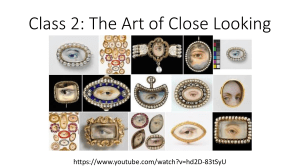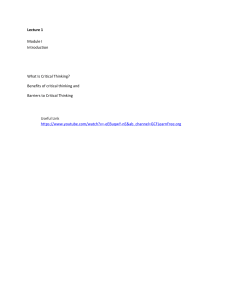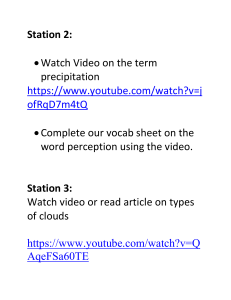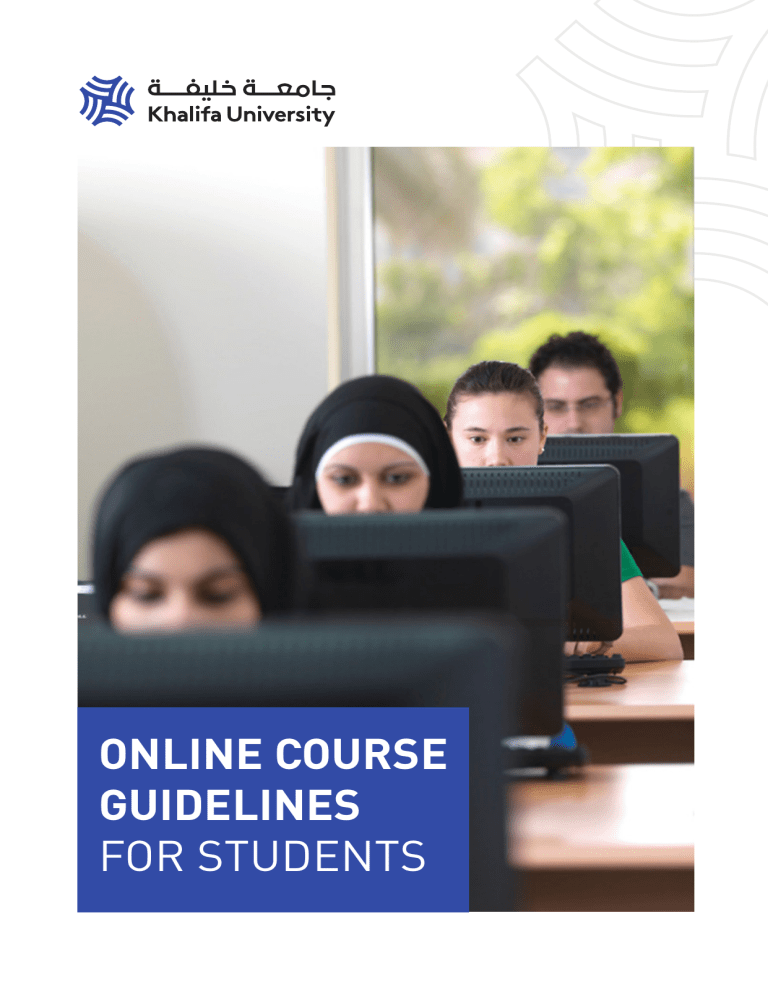
ONLINECourse COURSE Online GUIDELINES Guidelines FOR STUDENTS for Students ONLINE COURSE GUIDELINES FOR STUDENTS 01 General Guidelines • All the courses you are currently enrolled in during the Spring 2020 semester will involve online classes. • Fall 2021 semester courses might involve online learning. • You are required to attend all the online classes as per your • KU attendance policy is applied to online classes. Banner schedule. • Given the synchronous nature of your online courses, • The online classes will follow exactly the same timetable as before. is inpolicy accordance totoyour Banner schedule. •attendance KU attendance is applied online classes; students are • Online learning requires to plan organize required to attend classesself-discipline regularly. A student who and misses a class joins a class late will avoid be marked absent. theorlearning workload, online and offline distractions, • Online learning offers more flexibility but requires more discipline; and avoid procrastination. it is your responsibility to be self-motivated and disciplined to keep • It is your responsibility to be self-motivated: to keep up with up with your courses. andyour to seek helpaccount if and when it isfrom needed. •your Youcourses must check KU email for emails your faculty • Youand need to check yourfor KUthe email and frequently the administration latestregularly information. for updates. 02 Virtual Environment StudentClassroom Conduct in the • Students are expected to be respectful during the online sessions. Online Classroom • You must observe online etiquette and decent behavior during the online sessions. • Students must be respectful and courteous to other classmates •during <RXDUHQRWDOORZHGWRYLGHRRUDXGLRUHFRUGRUWDNHSKRWRVRI\RXU the online sessions. LQVWUXFWRUVRUFODVVPDWHV • You must observe online etiquette and decent behavior. • You must follow all KU policies and procedures including the Code • Noofvideo/audio and photos Conduct and recordings Academic Integrity Policy.are allowed during the class, unless explicitly allowed by the instructor. • You must follow all KU policies & procedures • You must follow KU Code of Conduct & Academic Integrity Policy. • Any form of academic dishonesty/cheating in any of the online assessments will not be tolerated. ONLINE COURSE GUIDELINES FOR STUDENTS 03 Tips for Success in Online Courses • Treat online courses the same as a face-to-face course. Support Resources 03 • Available Create a time management schedule that& aligns with your course expectations assignment due dates. •and For technical support, please contact the IT department on distractions and strive for active participation in online courses. • Eliminate servicedesk@ku.ac.ae your learning style, please seek tocontact enhance it. on moodle@ku.ac.ae • •Identify For any Moodle support, CTL If you course have anand inquiry aboutresources course status, please your contact the experience. university to optimize learning • •Explore Registration Office onwith registration.office@ku.ac.ae virtual interaction your peers to remain engaged in the course and • Seek •learn To learn about BigBlueButton go to https://bigbluebutton.org/ from more their experiences. • Log on to your courses every day and check for instructor updates. • Reach out to your professor and academic advisor for help and support. • Attend the Learning Centers for virtual tutoring sessions. To learn more, click the following links: • HOW TO SELF-ENROLL TO PEER TUTORING SUPPORT • HOW TO SELF-ENROLL TO FACULTY TUTORING SUPPORT ONLINE COURSE GUIDELINES FOR STUDENTS 04 Contact Information • Contact servicedesk@ku.ac.ae for technical support. • For course related issues, contact registration.office@ku.ac.ae • Contact CTL@ku.ac.ae for Blackboard support. 05 Useful Links • CTL Intranet: https://portal.ku.ac.ae/sites/Academic/CTL/Pages/Activities.aspx • Blackboard Support: https://help.blackboard.com/ • EAB Navigate: https://khalifa.campus.eab.com/home • Student Handbook: https://portal.ku.ac.ae/Policy/KU%20Poliy%20and%20Procedure%20Library/Student%20Handbook.pdf • KU policies: https://portal.ku.ac.ae/Policy/Pages/default.aspx ONLINE COURSE GUIDELINES FOR STUDENTS 06 System Requirements for Desktop or Laptop Users The following settings are recommended for all users connecting to Blackboard collaborate (Virtual classroom) via desktop or laptop device: • You will need a laptop or desktop computer with (at least) 2G of memory and a 1 GHz processor (any computer bought in the last five years should be fine). • For bandwidth, we strongly recommend you to connect with LAN cable and you must have at least 0.5 Mbits/second upstream and 1 Mbits/second downstream. To check bandwidth use, https://speedtest.net/ • For more information on browsers, click on support • For video audio setup, we strongly recommend using a headset. • Make sure that you have the system requirements, and internet connection available. • For device settings, we recommend closing all other Apps/ Windows that are not essential. ONLINE STUDENTS ONLINECOURSE COURSEGUIDELINES GUIDELINESFOR FOR STUDENTS 07 forfor 05 System SystemRequirements Requirements Mobile MobileDevice DeviceUsers Users Werecommend do not recommend connecting through mobiledevices, device, but We do not connecting through mobile butif ifthis this is your only these are recommended: is option, your onlythen option, thensettings these settings are recommended if you are connecting to BigBlueButton from a mobile device: • For the data network, we recommend 4G LTI for best results or • For the data network, we recommended 4G LTI for best results or minimum minimum3G 3GNetwork. Network to use audio, view presentation content and connection wireless, we recommend private networks. • Forreceive screen via sharing. For connection via wireless, recommend versusCollaborate. public device usage while we connecting to private Blackboard • •Reduce networks. • For optimum results, please close all other applications. • For device settings, we recommend reducing device usage while connecting to BigBlueButton; close applications in the background that might reduce browsing activities. 06 Watch Student Overview Video ONLINE COURSE GUIDELINES FOR STUDENTS To learn more about BigBlueButton, the tool used for the online courses, please watch this YouTube video: 06 Watch Student Overview Video https://www.youtube.com/watch?v=uYYnryIM0Uw&feature=youtu.be To learn more about BigBlueButton, the tool used for the online courses, please watch this YouTube video: 08 Student Overview Video 06 Watch Watch Student Overview Video https://www.youtube.com/watch?v=uYYnryIM0Uw&feature=youtu.be To learn more about BigBlueButton, the tool used for the online please watch this YouTube video: the tool used for the online To learn courses, more about Blackboard Collaborate, 07 How to join the online class https://youtu.be/6SKSODqUeWg Moodle? 07 through How to join the online class courses,https://www.youtube.com/watch?v=uYYnryIM0Uw&feature=youtu.be please watch this YouTube video: https://www.youtube.com/watch?v=uYYnryIM0Uw&feature=youtu.be through Moodle? 09 toin tojoin the onlineclass class 07 How the online moodle at elearnku.ac.ae 01 Login through Blackboard Moodle? at elearnku.ac.ae 01 Login in to moodle 02 Choose the course you have to attend Login in to at elearnku.ac.ae inthe to moodle Blackboard at https://elearn.ku.ac.ae 01 Choose course you have to attend 02 Login From your course select Tools and Blackboard Choose you have to attend 02 03 Click onthe thecourse activity, button Ultra. with 03 Collaborate Click on the activity, with button Click 03 Click on the activity, with button 04 Click and and join join the the session session 04 Click 04 Click and join the session ONLINE COURSE GUIDELINES FOR STUDENTS 10 Information for taking Online Exams Online Exams will be conducted using Respondus LockDown Browser & Respondus Monitor integrated in Blackboard Learn. All About Respondus • Introduction to Lockdown Browser • Respondus Monitor Knowledgebase • Respondus Lockdown Browser Knowledgebase • Training Webinars • Student FAQ 11 Academic Integrity Online Khalifa University of Science and Technology is committed to the principles of truth and academic honesty. It is the responsibility of all community members to promote academic integrity. Every student admitted to KU, agrees to uphold an honor pledge affirming that they will fully comply with the University’s Academic Integrity Policy, as follows: I, as a Khalifa University student, pledge not to lie, cheat, steal and practice any form of academic dishonesty that will undermine the very foundations of higher education and the UAE societal norms and expectations. I pledge on my honor that I will not give or receive any unauthorized assistance on any course assessments including assignments, projects and examinations. I will fully comply with the Honor Code Academic Pledge, uphold the highest standards of ethics and academic integrity, and affirm that I have read the Academic Integrity Policy ACA 3500, which may be viewed at: https://portal.ku.ac.ae/Policy/KU%20Poliy%20and%20Procedure%20Libr ary/ACA%203500%20Academic%20Integrity.pdf#search=academic%20in tegrity I understand any academic integrity violation will not be tolerated by the University and may result in serious repercussions.