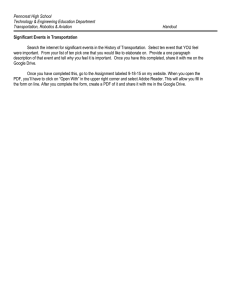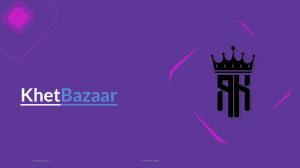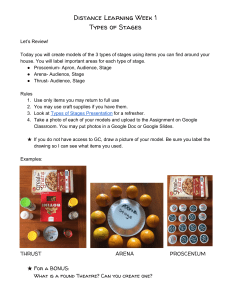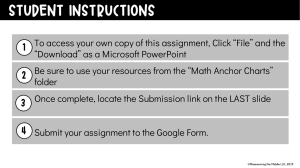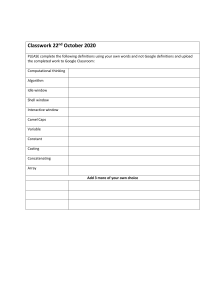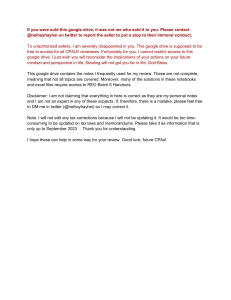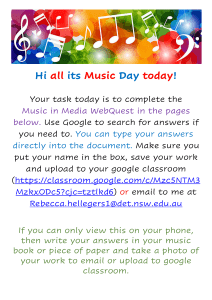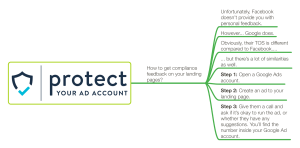TurnInAssignmentsGoogleClassroom
advertisement
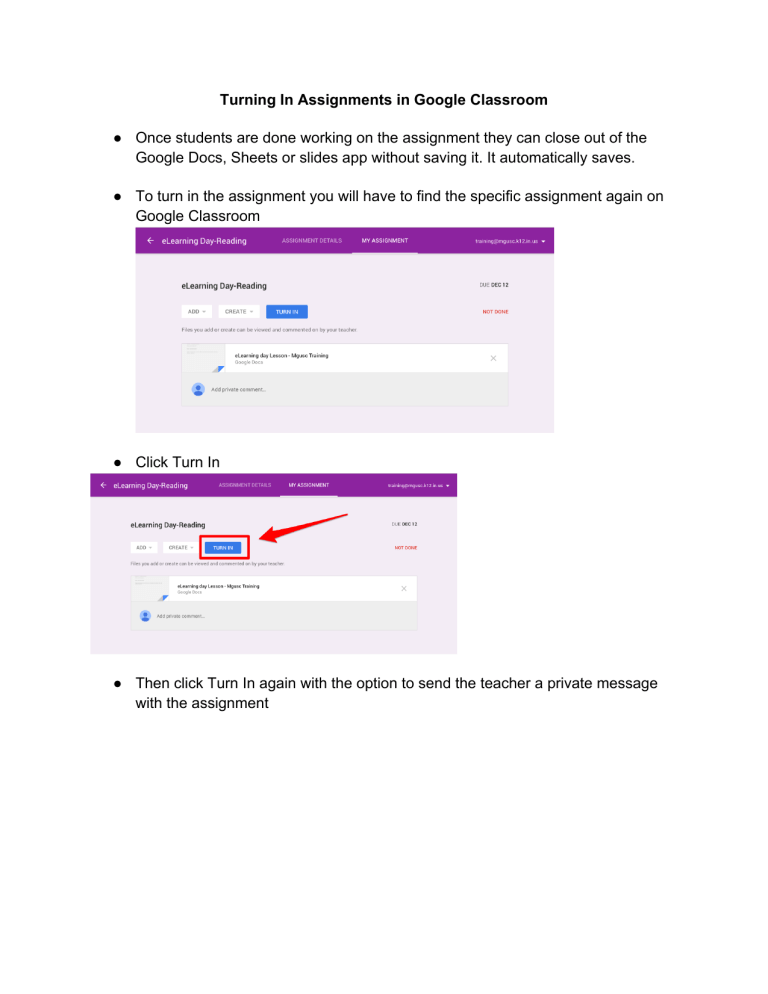
Turning In Assignments in Google Classroom ● Once students are done working on the assignment they can close out of the Google Docs, Sheets or slides app without saving it. It automatically saves. ● To turn in the assignment you will have to find the specific assignment again on Google Classroom ● Click Turn In ● Then click Turn In again with the option to send the teacher a private message with the assignment ● Once it is turned in you will see done in the upper right hand corner